In a world dominated by music streaming giants like Spotify, YT Music Amazon Music, Apple Music etc, there's a hidden gem for Android users that goes by the name of Vi Music. This free, open-source application, created for streaming music from YouTube Music, offers a unique and customizable musical experience that's hard to find elsewhere. In this article, I'll take you on a journey through my perspective on Vi Music, highlighting its pros, cons, and what makes it stand out.
A Symphony of Pros:
- Free and Open-Source: The first thing that caught my attention is the fact that Vi Music is both free and open-source. This means it's not only cost-free but also open for tech-savvy users to explore and customize its source code. It's an invitation to make the app truly your own.
- Access to YouTube Music Library: With Vi Music, you have access to a vast repository of music and videos from YouTube Music. This library caters to every musical whim, ensuring you can find that perfect tune for any occasion.
- Background Playback: Multitasking made easy! Vi Music allows for background playback, meaning your music keeps flowing seamlessly even when you're using other apps or have locked your phone. It's the perfect companion for those on the go.
- Offline Playback: Vi Music caches audio chunks, making offline playback possible. This is a game-changer when you're in areas with weak or no Wi-Fi signal or want to conserve data while enjoying your favorite tracks.
- User-Friendly Interface: Navigating Vi Music is a breeze, even for those not well-versed in technology. Its intuitive and user-friendly interface ensures you can get to your music without any fuss.
A Few Dissonant Notes:
- Playback Issues: Like any app, Vi Music is not without its imperfections. Some users have reported playback hiccups, such as sudden stops or the disappearance of the playing queue. These issues can be a bit frustrating, but they don't entirely overshadow the app's overall appeal, but with my month of experience I personally never found such playback issues.
- Android-Exclusive: Unfortunately, Vi Music is exclusive to Android users. This means iOS enthusiasts will have to look elsewhere for a similar experience.
- Installation Process: Vi Music isn't available on the Google Play Store, which means you'll need to sideload it from alternative sources. This could be a potential deterrent for those who prefer more straightforward installations.
Installation Process
1. Visit Vi Music on Github
2. Scroll down and tap on the latest icon labeled "Releases" tap on tag labelled "latest."
3. On the Releases page, look for "app-release.apk" under Assets and tap on it.
4. The installation will begin. Once it's done, go to your device's "Downloads" section.
5. You'll see the file you downloaded; tap on it, and follow the prompts to install Vi Music.
A Personal Perspective:
From my perspective, Vi Music has become a reliable companion in my quest for the perfect soundtrack to life. It's a treasure trove for music enthusiasts, offering features that enhance the listening experience, such as background playback and offline caching. However, like any app, it's not without its quirks and limitations, and the occasional playback hiccup may test your patience.
In conclusion, Vi Music is an app worth considering if you're an Android user seeking a customizable and feature-rich music streaming experience. Its open-source nature and unique features make it a compelling option for those willing to explore. While it may not be flawless, its advantages outweigh its limitations in my book. So, if you're looking for an app that offers more than just the basics, give Vi Music a try and make your music experience truly your own.